










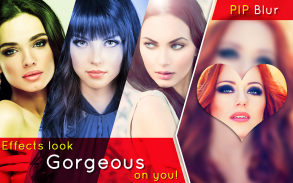
Photo Effects

คำอธิบายของPhoto Effects
Photo Effects with wide range of Photo Effects to turn into Photos in gorgeous Photo creations.
Photo Effects comes with 4 types of Photo Filters and Effects:
a) Crazy Photo Effects - This is the good old Photo Effects that has been around for 4 years.
Crazy Photo Effects include following Effects:
1. Photo Mirror Effects: Photo Mirrors like Mirror Effects, Photo Negative Effects, Gray Scale, Neon Photo Effects and more.
2. Silly Photo Effects: Silly effects like Old Paint, God Effects and More photo effects.
3. Funny Photo Effects: Funny Effects like Big Brother, Weave Effects, Television Effects and More.
4. Seasons Photo Effects: Season Effects like Old Photo Effects, Sun Burn, Engrave and More Photo Effects.
5. Crazy Photo Effects: Crazy Effects like Princess Photo Effects, Glass Effects, Ripples and more Effects.
6. Sepia Color Effects with Various Photo Color Effects.
b) Live Camera Filters - Live camera Effects pop your photos with live photo filters and support both cameras. Live Camera Filters includes top photo filters.
c) PIP Camera - Photo in Photo Effects with Background Photo Blur. You can Change the Shape of Photo in front include photos shapes like Heart Photo Shape, Diamond Photo Shape and More photo shapes.
d) Photo Editor - Photo Editor includes ability to edit photos with Photo Saturation, Photo Contrast and Photo Brightness effects.
e) News Paper Photo Frames - Embed your photos into news paper photo frames creating Famous Photo Frames so that you appear in news paper.
f) Television Photo Frames - Put your photos on Television Photo Frames and create Famous Photos with you on Television.
g) Negative Photo In Photo - Create PIP Effects with Negative Background of photo and Photo with Messages like Best Friends and Love symbols in foreground.
h) Negative Photo Blend - Photos are divided into 2 parts with negative and positive and both the photos can be blended together.
Create Best looking photos with Photo Effects and share the photos with friends and family.
</br></br></br></br></br></br></br>

























